|
|
Post by begench on Mar 11, 2020 1:44:46 GMT 2
Hello sir, thank you so much that you shared with us your project and i appreciate it. I have cupl of question! how to connect to Xplane this PCB and to Arduino?
|
|
|
|
Post by Faisal on Apr 3, 2020 16:08:15 GMT 2
Can u please upload the pinout image again. =)
|
|
|
|
Post by roberto on Jun 7, 2020 1:36:23 GMT 2
hello, excuse me somebody have or know where i can find , buttons or switches as real as possible for B737 , in solid works or any other file extension for 3D print ?
|
|
|
|
Post by deckerz on Jul 11, 2020 12:17:31 GMT 2
I am interested in any documentation in this MCP and how it may be modified for xplane. I recently purchased a constructed one, which was modified for xplane and I wish to convert it back to use with FSX/P3D. I would appreciate the pinouts and diagrams where possible to help me rewire it as some of the IC pins have been cut and wires connected to them. Thank you in advance.
|
|
|
|
Post by Imran on Jul 19, 2020 21:07:41 GMT 2
Hi, Can you please send the pinouts again as the file is not showing anything anymore. Thanks (if possible, kindly send it to iperwaiz@hotmail.com as well). Thanks for all the good work! Thanks for reply. Forgive my poor english. I want to know all the pins is connected to which Electronic parts? Here are the pinouts:  |
|
|
|
Post by deckerz on Jan 8, 2022 15:03:50 GMT 2
Hi Guys the pinouts do not seem to be at a stable location. Could I please ask they are uploaded again and if you can host them at a stable online facility.
Also wondering if there are any assembly instructions?
Thanks in advance.
|
|
bux33
New Member

Posts: 4
|
Post by bux33 on Mar 5, 2022 19:48:46 GMT 2
Hello. Here I am again and requires the mcp pins. Please and thank you. Anyone have them? You can also send them to my email? alebucchi@gmail.com
Alessio
|
|
bux33
New Member

Posts: 4
|
Post by bux33 on Mar 10, 2022 8:30:47 GMT 2
Hello. Here I am again and requires the mcp pins. Please and thank you. Anyone have them? You can also send them to my email? alebucchi@gmail.com Alessio |
|
|
|
Post by AlbEagle on Mar 12, 2022 17:35:20 GMT 2
Hi Alessio, These should be the pinouts, please check to confirm:  |
|
bux33
New Member

Posts: 4
|
Post by bux33 on Mar 14, 2022 12:03:55 GMT 2
Hi Albeagle
thank a lot for your job!!!
Thank u so much
|
|
|
|
Post by helibrewer on Sept 2, 2023 14:16:56 GMT 2
I'm a bit confused on this. There is a 2560 board on the PCB but the directions say an Arduino is required for Mobiflight, is the case?
|
|
|
|
Post by AlbEagle on Sept 2, 2023 18:18:30 GMT 2
I'm a bit confused on this. There is a 2560 board on the PCB but the directions say an Arduino is required for Mobiflight, is the case? Hi there Helibrewer, there are pins on the back of the PCB for an Arduino Mega 2560 Pro (the small version of arduino Mega) to be directly attached to the PCB which can be operated with Mobiflight or Airmanager. This way there is only one usb cable for the arduino and only one +5V external power input cable needed for the MCP to be operational. In such cockpits, as you know there are a lot of wires needed, running the mcp with only two cables helps save space for other modules. Regards AlbEagle |
|
|
|
Post by helibrewer on Sept 2, 2023 21:02:37 GMT 2
I'm a bit confused on this. There is a 2560 board on the PCB but the directions say an Arduino is required for Mobiflight, is the case? Hi there Helibrewer, there are pins on the back of the PCB for an Arduino Mega 2560 Pro (the small version of arduino Mega) to be directly attached to the PCB which can be operated with Mobiflight or Airmanager. This way there is only one usb cable for the arduino and only one +5V external power input cable needed for the MCP to be operational. In such cockpits, as you know there are a lot of wires needed, running the mcp with only two cables helps save space for other modules. Regards AlbEagle I was hoping that was the case, very nice solution. This will sit on my desktop, I'll have to design a case. |
|
robov
New Member

Posts: 5
|
Post by robov on Nov 16, 2023 11:30:25 GMT 2
on the image of the PCB shows an encoder for the bank angle and in the STL files there are files for this. However no schedule is shown what enconder this is and how to connect to the board as it sticks out from the back. Any advice?
|
|
|
|
Post by AlbEagle on Nov 16, 2023 19:48:42 GMT 2
on the image of the PCB shows an encoder for the bank angle and in the STL files there are files for this. However no schedule is shown what enconder this is and how to connect to the board as it sticks out from the back. Any advice? Hi there, That is a rotary switch (here is a link to one you can use, I suggest 1 pole 8 position) You don't have to solder the rotary switch to the pcb, you just fit it from below the pcb through the hole and reinforce it on top of the pcb with the included nut. 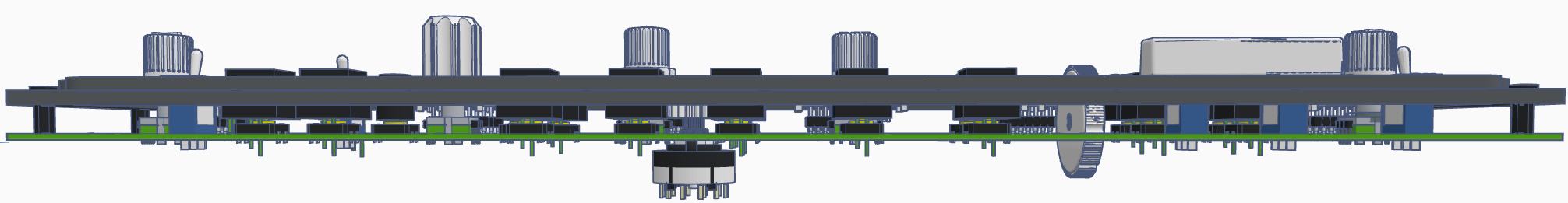 |
|