|
|
Post by werner007 on Nov 18, 2017 20:42:22 GMT 2
Hi great work ! I am trying to reproduce the radiostack.
I have a problem with the radiostack.
The standby freq uses 2 modules. The digits in the first module are good, but the 3digits on the second module displays the first 3 digits of the freq instead off the 3 last digits .
How did you solved this.
|
|
|
|
Post by AlbEagle on Nov 19, 2017 15:26:00 GMT 2
Hi great work ! I am trying to reproduce the radiostack. I have a problem with the radiostack. The standby freq uses 2 modules. The digits in the first module are good, but the 3digits on the second module displays the first 3 digits of the freq instead off the 3 last digits . How did you solved this. Hi there Werner. I have explained it on the Radiostack section with pictures as well. Actually it is easy just follow the steps below>  For Com1 Standby choose digits 7 and 8 (first picture below). The third row is Com1Standby1 because we are going to display the rest 3 digits on our 2nd display. To do this like before under FSUIPC choose COM1 Standby Freq, under Compare the same as above and under Display choose Com1Display 2 and choose first three digits and set the decimal point on the first square (second picture below). Do accordingly for the rest of the frequencies by looking at the pictures below. Fourth row - Picture 3, Fifth row - Picture 4 and Sixth row - Picture 5. 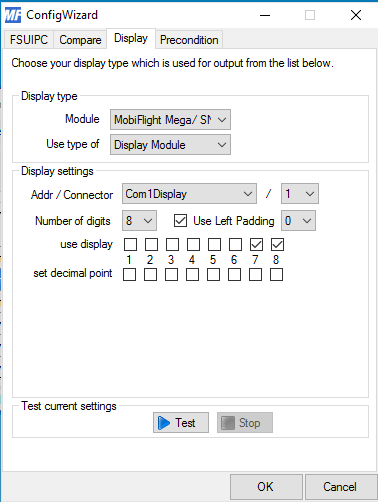 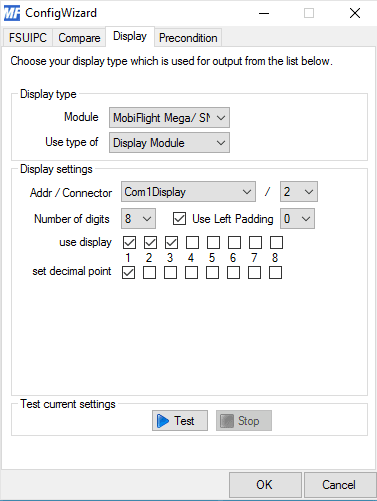 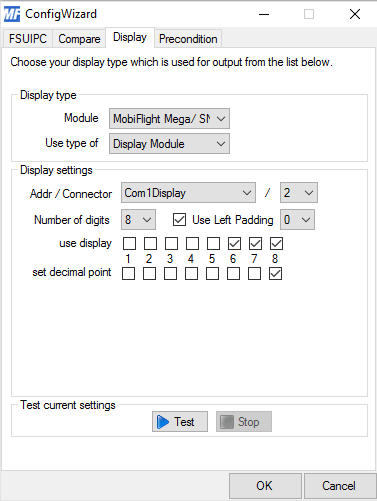 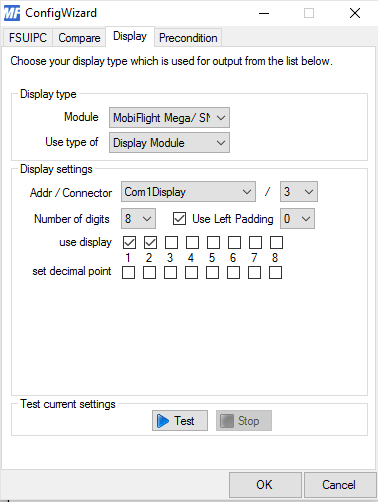 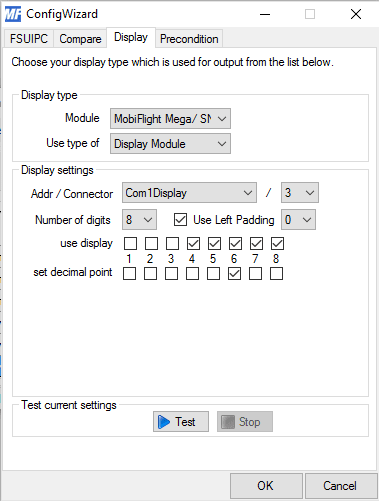 Try the same configuration and see if it works. Let me know if it doesn't I'll try to help  Regards AlbEagle. |
|
|
|
Post by werner007 on Nov 19, 2017 16:20:51 GMT 2
Hi,
I have the right configuration as showed above.
But there is something wrong with it i Think.
the radiostack on the fsx displays other values for com 1 standby and for nav1 active. the other frequenties are right.
The problem is that the com 1standby and the nav1actve uses two modules with different adresses.
For example the com1standby uses the two last digits from module 1 and the 3 first digits on module2.
The problem is that the 3 first digits on module 2 displays the 3 first digits from the frequentie of fsx instead of the 3 last ones.
Ive got the same problem with the nav1active frequentie wich also uses two display modules.
|
|
|
|
Post by AlbEagle on Nov 19, 2017 19:56:12 GMT 2
Hi, I have the right configuration as showed above. But there is something wrong with it i Think. the radiostack on the fsx displays other values for com 1 standby and for nav1 active. the other frequenties are right. The problem is that the com 1standby and the nav1actve uses two modules with different adresses. For example the com1standby uses the two last digits from module 1 and the 3 first digits on module2. The problem is that the 3 first digits on module 2 displays the 3 first digits from the frequentie of fsx instead of the 3 last ones. Ive got the same problem with the nav1active frequentie wich also uses two display modules. Hi there Werner I understand what you mean. I'm using Com1Standby1, Nav1Active1 additionally to achieve that. Com1Active for the first 5 digits first Module 1, Com1Standby for the last 2 digits of Module 1, Com1Standby1 for the first 3 digits of Module 2, Nav1Active for the last 3 digits of Module 2, Nav1Active1 for the first 2 digits of Module 3, Nav1Standby for the five last digits of the 3rd Module. Hope to hear you got it working    Regards AlbEagle |
|
|
|
Post by werner007 on Nov 20, 2017 22:13:55 GMT 2
Hi ,
Configuration is the same.
But what went wrong is : 3 dg md2 displays the 3 first digits off the fsx com 1 standby freq.instead of the 3 last digits.
2 dg md3 displays the 2 first digits off the fsx Nav1active freq.instead of the 2 last digits.
Any idea how to solve this. ?
Best regards ,
Werner
|
|
|
|
Post by AlbEagle on Nov 21, 2017 1:55:01 GMT 2
Hi , Configuration is the same. But what went wrong is : 3 dg md2 displays the 3 first digits off the fsx com 1 standby freq.instead of the 3 last digits. 2 dg md3 displays the 2 first digits off the fsx Nav1active freq.instead of the 2 last digits. Any idea how to solve this. ? Best regards , Werner Hi Werner, sorry about not explaining it earlier. To be able to do that you need to use bitmasks. To be able to display last three values, you need to uncheck the 4 four bits (step 2). For the Nav1 you have to uncheck 8 bits because you only want to show last two digits.  Regards AlbEagle |
|
|
|
Post by werner007 on Nov 21, 2017 22:38:20 GMT 2
Hi,
Thanks for the reply ,but still the wrong freq. for com1standby and nav1 active.
Best regards,
Werner
|
|
|
|
Post by AlbEagle on Nov 21, 2017 23:33:58 GMT 2
Hi, Thanks for the reply ,but still the wrong freq. for com1standby and nav1 active. Best regards, Werner Have you checked Use Left Padding? |
|
|
|
Post by AlbEagle on Nov 21, 2017 23:47:40 GMT 2
If you have done everything as described than it should work properly. As you can see in the picture below after unchecking the bits in bitmask, in Com1Standby1 you only get last three digits and in Nav1Active1 you get only last two digits. Also make sure you didn't add $+10000 in Com1Standby1 and Nav1Active1 compare field. 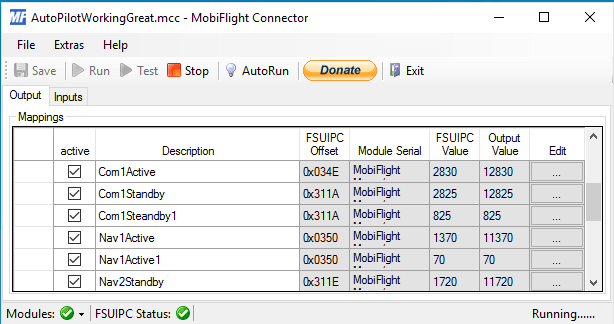 |
|
|
|
Post by werner007 on Nov 22, 2017 18:07:38 GMT 2
Hi,
Finally it works properly!!!
I have removed the check mark from the comparison settings as you told me to do.
Thank you very much for your help !!!
Best regards,
Werner
|
|
|
|
Post by AlbEagle on Nov 22, 2017 23:19:05 GMT 2
Hi, Finally it works properly!!! I have removed the check mark from the comparison settings as you told me to do. Thank you very much for your help !!! Best regards, Werner I'm glad you got it working  Regards AlbEagle |
|
|
|
Post by buddym on Dec 9, 2017 21:21:10 GMT 2
regarding this issue, I am trying to get a similar setup working. I am trying to display the left 2 numbers of the AP altitude setting on the last 2 digits of display number 1, and the right 3 numbers of the AP altitude on the first 3 digits of display number 2. Any idea how to accomplish this?
Thanks,
BuddyM
|
|
|
|
Post by AlbEagle on Dec 10, 2017 20:47:22 GMT 2
regarding this issue, I am trying to get a similar setup working. I am trying to display the left 2 numbers of the AP altitude setting on the last 2 digits of display number 1, and the right 3 numbers of the AP altitude on the first 3 digits of display number 2. Any idea how to accomplish this? Thanks, BuddyM Hi there BuddyM To set the first two digits as the last two numbers on the display is easy, you just have to change the formula from $*5.0062E-05 to $*5.0062E-08 on the Transform text field and you will only get the first two digits of the Altitude as shown in the picture below. The second part is tricky. You have to find the relation to get only the three parts of the altitude. On the Cessna I didn't need that because I have used 4 digits of the Altitude on one display and the last digit on the second display. The last digit is always zero so it was easy to implement. I hope someone who has had the same problem has come up with a solution to help you.  Regards AlbEagle |
|
|
|
Post by hannes1 on Feb 23, 2018 9:57:25 GMT 2
Hello, how did you change the frequency of ADF. According to your layout with 3 buttons, similar to the transponder. Find but no offset's.
|
|
|
|
Post by AlbEagle on Feb 27, 2018 18:46:32 GMT 2
Hello, how did you change the frequency of ADF. According to your layout with 3 buttons, similar to the transponder. Find but no offset's. That's also not functional on the old radio. It is going to be on the new one, so once I do it I will share the settings with you. The first radio stack was a work in progress, when I got the main things working, I was just using the radio that way and didn't do much with the rest. Regards AlbEagle |
|